A Trackball Camera that responds to input from mouse, keyboard, joystick and touch, in order to rotate around its parent node while continuously facing it.
– stays around its parent node, even if the latter moves
– no gimbal lock (quaternions ♥)
– camera inertia for a smoother experience
– keep the horizon stable if you want
– the parent node does not have to be centered in the camera’s view
– can be used to look around itself
– zoom with PGUP / PGDOWN or your own custom action, if you want to use the mouse wheel for example
– a bunch of parameters to configure things as you want them
CONS:
– No panning
– No promises
USAGE
1. Add a TrackballCamera node as child of the node you want to trackball around.
2. Translate the camera along the Z axis a little bit, so that it faces its parent.
3. Configure the camera.
Specification: Trackball Camera
|
1 review for Trackball Camera
Only logged in customers who have purchased this product may leave a review.

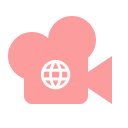

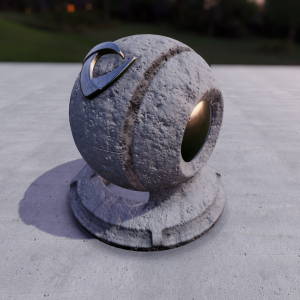
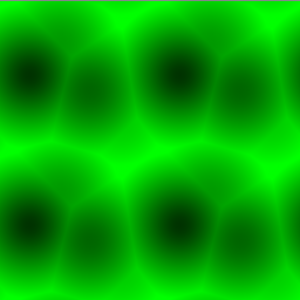


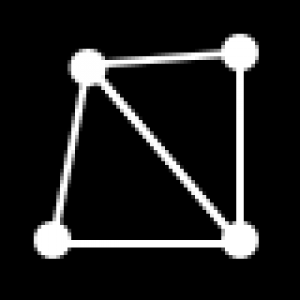
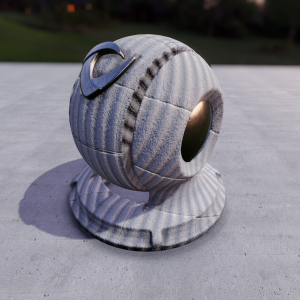


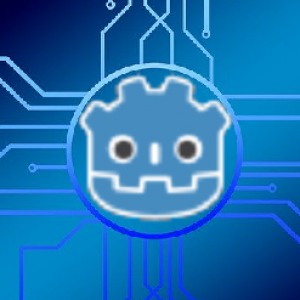
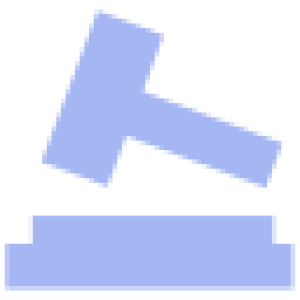

HomeVerse (verified owner) –
As one of the addon authors, I use it with delectation in most of my 3D projects, and I have to give it 5 stars.
May the Gods of Opinion forgive me.