Provides editor’s brush drawing functionality over TileMap
How to use it:
0. Install, and activate plugin
1. Add new child node to scene tree – called TileMapBrush
2. Configure ‘Script Variables’ in inspector:
* Draw/Erase Size (1 is default, and equals to 1 tile)
* Draw/Erase Brush Type
3. Now, in editor – press ‘Left Mouse Button’ to draw, ‘Right Mouse Button’ to erase
Known issues:
1. There’s no UndoRedo for what you draw with brush – it supposed to be original TileMap workflow; but seems – it saves only 9 rounding tiles for undo, rest cannot be undone – use manual erase instead(I hope, solution will be found in future for that)
2. Some drawing points may be missed – due to mouse movement can be faster, than _physics_process’ delta; TileMap still draw single tiles (can be fixed with line drawing between last and new mouse position; probably other solution can be found)
3. Some optimization can be done on get_cell_info() – refresh once per mouse hold
Additional info:
1. Some optimization can be enabled in TileMapBrushPlugin, by OPTIMIZE field
(you may not like to use it due to how it optimizes)
(not sure it actually adds performance)
Specification: TileMap Brush
|
User Reviews
Only logged in customers who have purchased this product may leave a review.




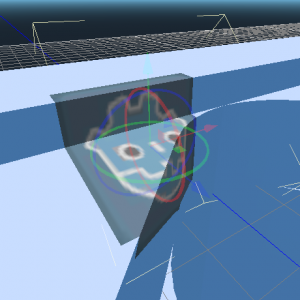

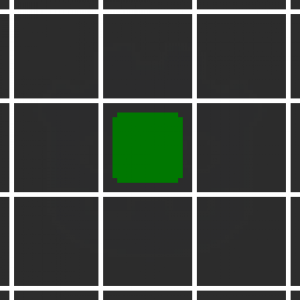



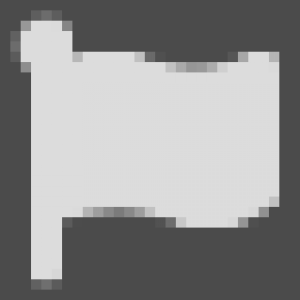


There are no reviews yet.