A simlpe script to make screenshots and save it as png file in a custom directory.
There is a simple test scene “demo.tscn” where you can test the script if you want (Press F11 to make screenshots).
Otherwise you can just download/copy the screenshot.gd from the scripts folder into your project folder.
Script Settings:
– Shortcut Action: The name of an action from the Input Map that should trigger the screenshot creation.
– File Prefix: An optional prefix for the filenames, you can leave it empty.
– File Tag: At the moment you can choose between two timestamps that becomes part of the file name. 1. A simple date + time stamp or 2. A unix timestamp.
– Output Path: The directory where you want to save your screenshots.
Specification: Simple Screenshot Script
|
User Reviews
Only logged in customers who have purchased this product may leave a review.


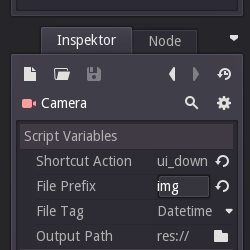


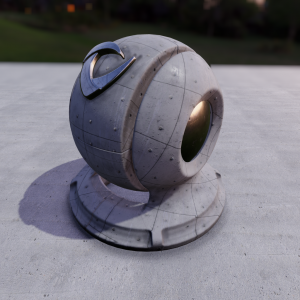
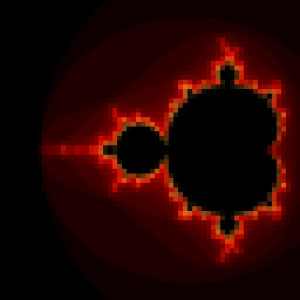

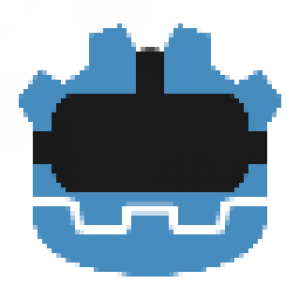
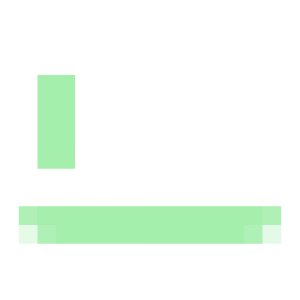
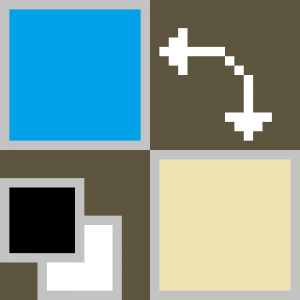


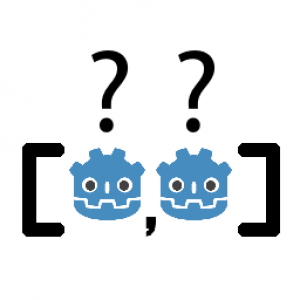

There are no reviews yet.