Create Godot plugins with one click.
How to use
1. Go to `Project > Tools > Create Plugin`
2. Enter the plugins name and description.
To automatically add a custom type, name the plugin [Something] Node.
The type will be added in the generated plugin. An icon and a script for the node will be generated as well.
3. Click OK.
Specification: Plugin Maker
|
User Reviews
Only logged in customers who have purchased this product may leave a review.




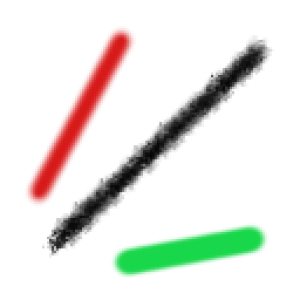
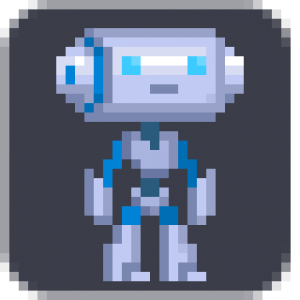
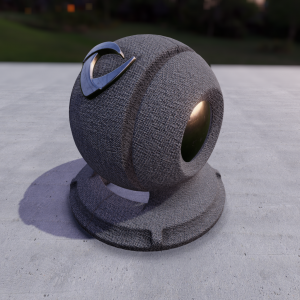







There are no reviews yet.