A Plugin for the GodotEngine to import MagicaVoxel’s .vox format as meshes For Godot version 2.1.x
How-To:
Install the Plugin using the Asset Lib.
To Start importing go to: Import -> MagicaVoxel
Choose the file to load from, and a Folder to save the Mesh in, and press “OK”
The .msh file was now created, you might notice that it is plain white. The Color vertices are not enabled yet. To enable them, add an Fixed Material to the Mesh and enable its “Use Color Array” Flag. The colors should now appear. Have fun!
Specification: MagicaVoxel Importer
|
User Reviews
Only logged in customers who have purchased this product may leave a review.


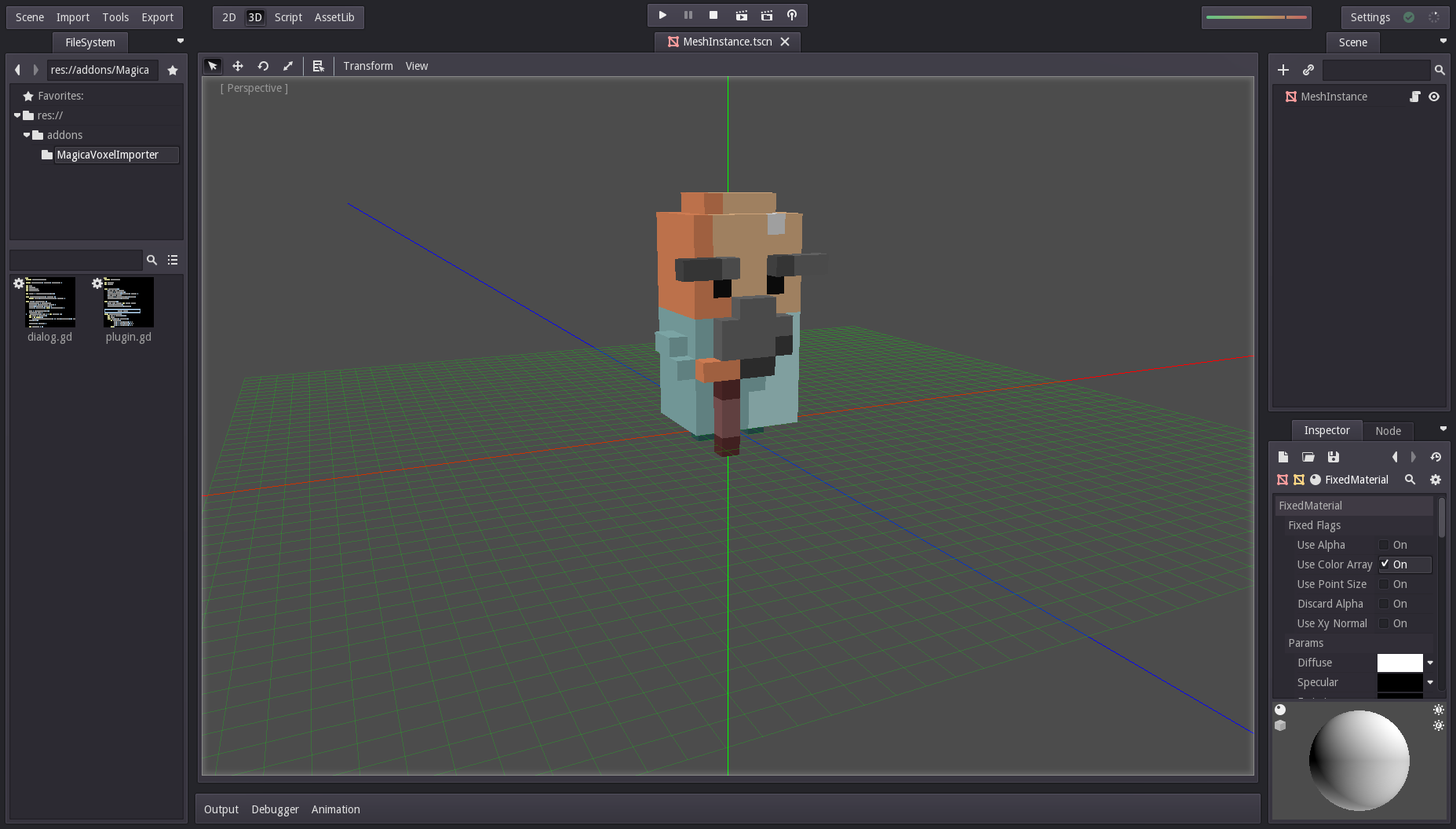

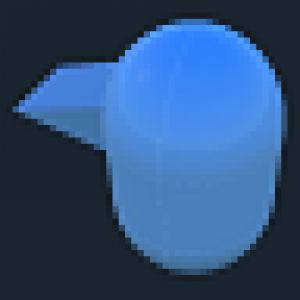

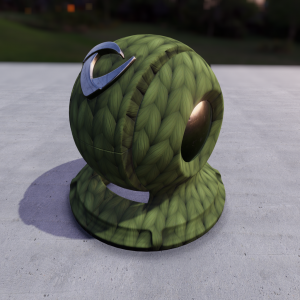
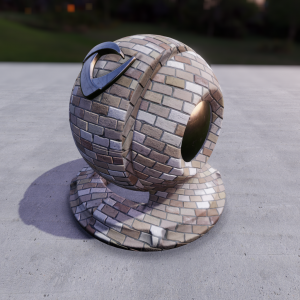
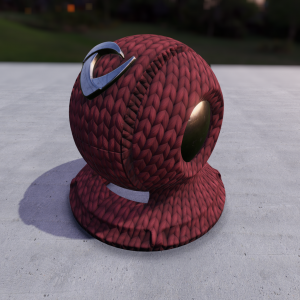
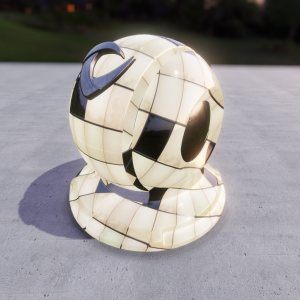


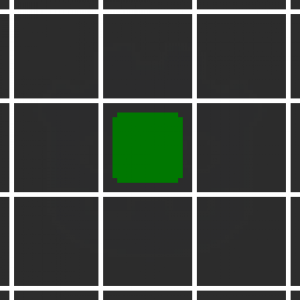


There are no reviews yet.